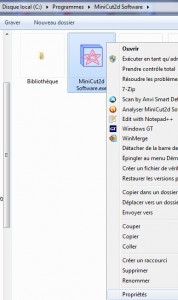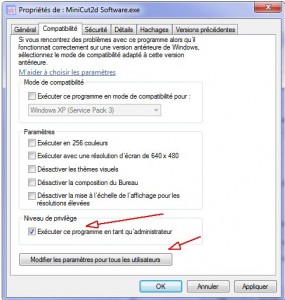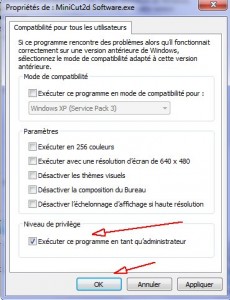1. Guides
You will find here the necessary documents for assembling and using MiniCut2d v1.2. Click on the images to download the documents in PDF format (english version).
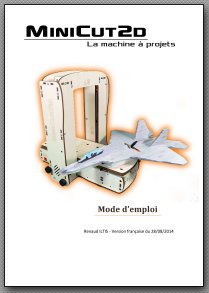 |
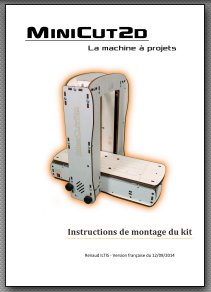 |
 |
| The user guide | Detailled assembling instructions of the kit | Detailled adjustment instructions of the kit |
2. Softwares
– The software of the MiniCut2d
MiniCut2d Software runs on Windows XP, Vista, Seven, 8, in 32 or 64 bits.
The files provided are compressed into archives .zip need decompress (in Windows, right click on the file and choose « Extract All … », or use a specialized program: WinRAR, 7zip …) . Click on the icon to download the archive.
Note that on some versions of Windows, an error message may appear on the installation. Click on « Ignore » and allow the installation to continue. If the software runs correctly then it means that everything went well. On the 64bit versions of Windows, if a dll file is declared missing, look in c:\Windows\System32 folder and copy it to c:\Windows\SysWow64.
Windows 7 (Seven) and Windows 8: If an error occurs when running the software, see the procedure at the bottom of this page.
– Export plugin for SketchUp
The plugin should run on all versions from version 8 Warning: avoid accents in the backup path of the exported file (except with the latest version of SketchUp). If the problem occurs, the plugin will notify you.
Windows 7 (Seven) and Windows 8: If an error occurs when running the software, you must give rights to the program to write in its own directory (for storing materials, to import files in the library..). To do this, follow these steps:
1. Go to C:\Program Files\MiniCut2d Software\ and right click on the « MiniCut2d Software.exe » file and select « Properties »
2. In the « Compatibility » tab, check « Run this program as an administrator » and click « Change the settings for all users »
3. Check again « Run this program as an administrator » and click OK.
4. Confirm with « OK ».
The program has the rights !